How To add Gift Cards to your Smart Domain
Once you have the Gift Card Manager and Smart Domain configured you will have the option to sell physical or digital gift cards online!
- First, go to “Settings” and locate “Software Setup.”
- Now, locate “Domain & Messaging Tools”.
- Next, select “Spring Board Domain.”
- Verify your Smart Domain settings, if you haven’t completed this yet, Configure your Smart Domain first.
- Scroll down to Step 5 to personalize your available modules and add gift cards.
- Hit save, and check out the link provided to see your gifts cards available to sell!
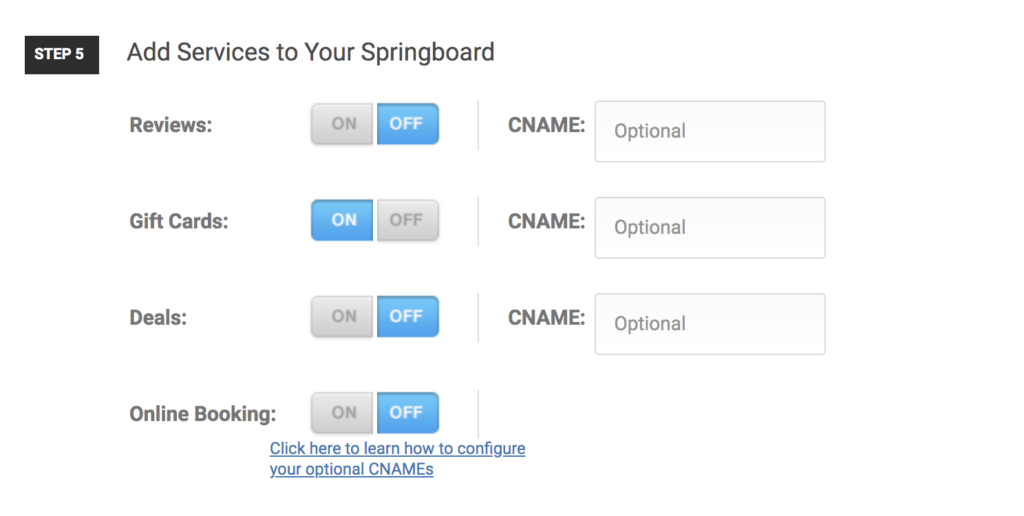
Want to learn more? Make sure to check out our YouTube Channel, other helpful guides on adding different widgets, and more how-to guides!